My name is David Berlin and I am responsible for the ÷˜≤•¥Û–„ iPlayer mobile Android application.¬Ý
In, I updated you on three key areas we were working through to improve the ÷˜≤•¥Û–„ iPlayer experience for audiences with Android devices. One of these was to deliver mobile video downloads to these devices.
Today, I‚Äôm pleased to announce that we are launching this feature ‚Äì enabling you to download your favourite ÷˜≤•¥Û–„ TV shows for free to a range of Android devices and keep them to enjoy for up to 30 days. And, once you‚Äôve pressed play, you can keep watching for seven more days.
The updated ÷˜≤•¥Û–„ iPlayer Android app will appear in the Google Play Store later today and it will be updated in the Amazon App Store in the coming days.
We‚Äôre launching this functionality today for a range of Android devices running Ice Cream Sandwich (ICS) and Jelly Bean. This is because these devices are able to provide the appropriate level of protection for our programmes. Our figures show this will mean 70% of Android app users with compatible devices will be able to use this functionality from today ‚Äì and over the coming months we will be extending this to include new Android devices as well as some older ones. We appreciate the frustration the Android community has been experiencing in the time it has taken to deliver this desired feature,¬Ýand I'm very pleased that we've now been able to deliver it.¬Ý
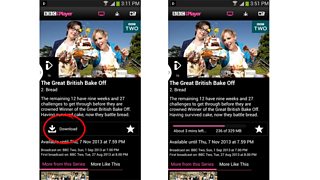
Downloading on an Android device
Due to the unique characteristics of the Android platform, we have also been able to bring you the ability to download programs while doing other things, which isn’t currently possible on iOS devices - so no need to keep the screen awake.
Following feedback, we‚Äôve decided to default to High Quality downloads on Android tablets, due to the quality and size of screen ‚Äì giving you the clearest picture. However, we always want to give you the choice to change that (as with the iOS app), so you can manually switch between Standard and High Quality downloads in the ÷˜≤•¥Û–„ iPlayer app Settings (found in the overflow menu ‚Äì 3 dots or lines) to vary the download time and picture quality on phones or tablets.
We‚Äôve also made some further improvements to the app for those Android handsets that are unfortunately not capable of the download functionality. This includes Android 4.3 support, a link to other ÷˜≤•¥Û–„ apps and addressing some known issues that will improve your overall viewing experience.
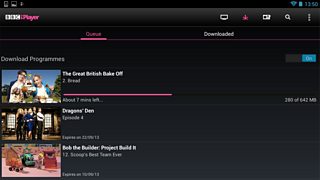
Downloading a programme on a Nexus 7
I’m really pleased that we are now able to deliver video playback quality parity with Apple iOS devices, support the full range of Android screen sizes, including tablet support and, as of today enable mobile TV download functionality to Android devices.
As I’ve discussed previously, we’re fully committed to developing fantastic services for audiences with Android devices and will be continuing to make improvements and, as ever, I thoroughly welcome your feedback.
Here's a list of devices that will support download functionality for ÷˜≤•¥Û–„ TV programmes from launch:
1) Amazon Kindle 8.9
2) Asus Nexus 7 i
3) Asus Nexus 7 ii
4) HTC One
5) LG Nexus 4
6) Samsung Galaxy S2
7) Samsung Galaxy S3
8) Samsung Galaxy S4
9) Samsung Galaxy Tab 2 7"
10) Samsung Google Nexus 10
11) Sony Xperia Z (phone)
You may have noticed that despite their popularity, the Amazon Kindle Fire 7 and Amazon Kindle Fire HD 7 are not in this list. We are currently working with Amazon to try to resolve this.
for regular updates to the above list.
David Berlin is Senior Product Manager, TV¬Ý& iPlayer Mobile Applications¬Ýin ÷˜≤•¥Û–„ Future Media
N.B. Update 15th April 2014. Readers of this post may be interested in David'sannouncing that video downloads have now been enabled for all recent Android devices (Ice Cream Sandwich and above)
